
 | Rus Eng |
|
Return to previous level
Computer Programs Index Rocket Propulsion Analysis Contact 
|
RPA - Design Tool for Liquid Rocket Engine AnalysisQuick StartLaunch the program, clicking on the following link: RPA web start.The Sun's technology Java Web Start is used for the launching the program. All required libraries for the MS Windows, Linux, Sun Solaris, or Apple Mac OS X platforms will be downloaded and installed automatically. The file RPA web start can also be used as a desktop shortcut, making launching the Web-deployed RPA application similar to launching a native applications, and permitting the off-line operation of the program. Description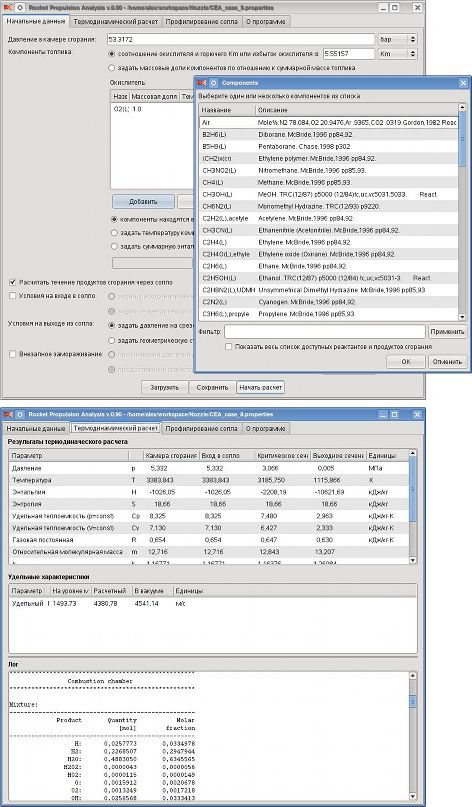 The computer program RPA (Rocket Propulsion Analysis) is a design tool for the performance prediction of the liquid-propellant rocket engines.
The computer program RPA (Rocket Propulsion Analysis) is a design tool for the performance prediction of the liquid-propellant rocket engines.
The program calculates chemical equilibrium compositions from the wide range of propellant components, determines thermodynamic properties for the reaction products, and calculates the theoretical rocket performance. The results of thermodynamics calculation can also be used to analyze and design combustion chambers, gas generators and preburners of the liquid-propellant rocket engines. The tool allows:
The current version of the program utilizes the Nasa Lewis/Glenn Thermodynamic Database developed by Bonnie J. McBride и Sanford Gordon. For more detailed information on theoretical principles used in the program see RPA: Design Tool for Liquid Rocket Engine Analysis. Version labelled as 0.96 is a beta version of 1.0. System RequirementsThe minimum system requirements for RPA include:
Installation and RunningLaunching from web site using Java Web Start
Manual installation and launching from local hard disc
Further Links
| |